
In recent years, Amazon’s Alexa has become an increasingly popular home assistant. From controlling your lighting to playing your favorite song, Alexa can do it all for you. But sometimes things don’t go as planned and Alexa can have problems. Here we will discuss the top five most common issues with Alexa and how to fix them. “Alexa not responding“ is a common issue that can be easily fixed with the following tips.

1.Poor Wi-Fi connection
One of the most common causes of Alexa not responding is a poor Wi-Fi connection. To get the best performance from your device, check that your router is away from other electronic devices that could cause interference, such as microwaves or televisions. Also, make sure your router is up to date and running the latest firmware version to ensure the best connection between Alexa and your home network.
2.Device setup issues
Another possible cause of “Alexa not responding” could be incorrect setup of the device itself. If this is the case, double check that everything is set up correctly, including plugging it directly into an electrical outlet rather than using an extension cord or power strip, as these can interfere with the normal operation of the device. Once this has been done, restart both the Echo speaker and your router before trying again to see if the problem persists.
3.Software updates
Just like any other product or service, software updates are essential for Alexa devices to work properly, so make sure you keep them updated regularly, as outdated versions can lead to unexpected bugs or performance glitches, resulting in ‘Alexa not responding’. The easiest way to do this is through the one-click update prompts within the app, but users also have the option to manually update their devices as needed through ‘Settings’ on their mobile phones/tablets.
4.Incorrect voice commands
It’s very important that you use the correct voice commands when speaking to Alexa, otherwise she won’t respond properly, leading to further confusion and frustration! So make sure you speak clearly and use precise commands to help her understand what you want her to do (e.g. don’t say “Play this song please?”, say “Play <name_of_song>”). This will help her to recognize exactly what you want her to do without any miscommunication along the way, which could potentially result in Alexa not responding at all!
5.Placement
Placement of the Alexa speakers can also play a big part in how well they perform, as different surfaces absorb sound waves differently depending on the material used etc., so try experimenting by placing them on different surfaces such as wooden furniture or marble – each change can significantly alter the sound quality, giving better results over time and ultimately resulting in fewer instances of “Alexa not responding”.
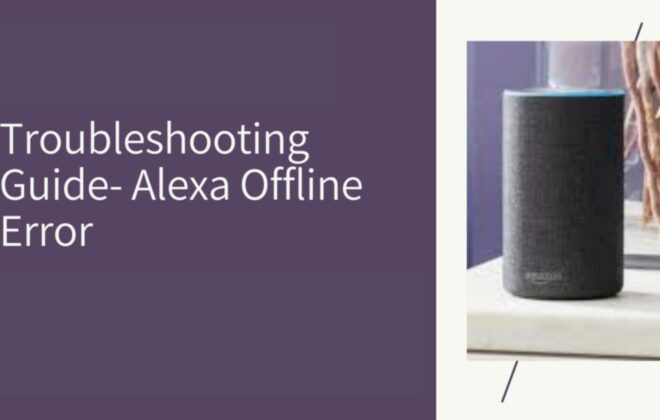
In conclusion, there are many reasons why “Alexa not responding” may occur, but fortunately these five tips should help resolve the most common problems faced by owners, without requiring much technical knowledge or special tools needed to resolve these issues quickly & efficiently!
